Time Card Calculator – Simplify Your Work Hour Tracking
Track your work hours, calculate pay, and manage timesheets effortlessly with our free online Time Card Calculator.
Select the first day of your work period
Select the last day of your work period
| Day | Date | Start Time | End Time | Break (min) | Hours Worked |
|---|---|---|---|---|---|
| Generate a timesheet by selecting dates above | |||||
What is a Time Card Calculator?
Time Card Calculator or Timesheet Calculator is a free, intuitive tool designed to help you accurately track work hours, breaks, and calculate total pay, including overtime.
Whether you’re an employee, freelancer, or employer, this tool simplifies timesheet management by eliminating manual calculations. By entering your daily start and end times, along with break durations, you can effortlessly compute total working hours and earnings.
Common Uses of a Time Card Calculator
- Small Business Payroll Management
- Simplify payroll for hourly employees by calculating regular hours, overtime, and breaks automatically.
- Use a bi-weekly time card calculator to align with common payroll cycles, reducing manual errors.
- Export data to accounting software or timesheet templates for seamless processing.
- Freelancer and Contractor Billing
- Accurately track billable hours for clients, including project-specific tasks or meetings.
- Export results to share with clients via email or integrate with invoices.
- HR Compliance and Audits
- HR teams can save/print time card records as proof for wage disputes.
- Ensure adherence to labor laws (e.g., FLSA) by tracking overtime thresholds and break times.
- Maintain digital records for audits using standardized timesheet templates.
- Remote Team Productivity Tracking
- Managers audit entries to ensure FLSA compliance (e.g., break deductions).
- Managers approve hours remotely and export reports for payroll.
- Pair with project management apps to align tracked hours with task progress.
- Educational Institutions
- Student interns can log hours for academic credit or part-time campus jobs.
- Supervisors can validate entries using printable timesheet templates for signatures.
- Reports can be exported to share with faculty advisors.
- Construction and Field Work
- Track on-site labor hours across multiple projects or locations.
- Calculate overtime for seasonal workloads or tight deadlines.
- Crews can use your mobile-friendly tool on-site to log hours without office access.
- Legal and Financial Record-Keeping
- Create defensible records for wage disputes or litigation.
- Archive data in PDF or Excel using timesheet templates for long-term compliance.
- Integrate with payroll systems to ensure tax and deduction accuracy.
Other helpful calculators
How to use the time card calculator
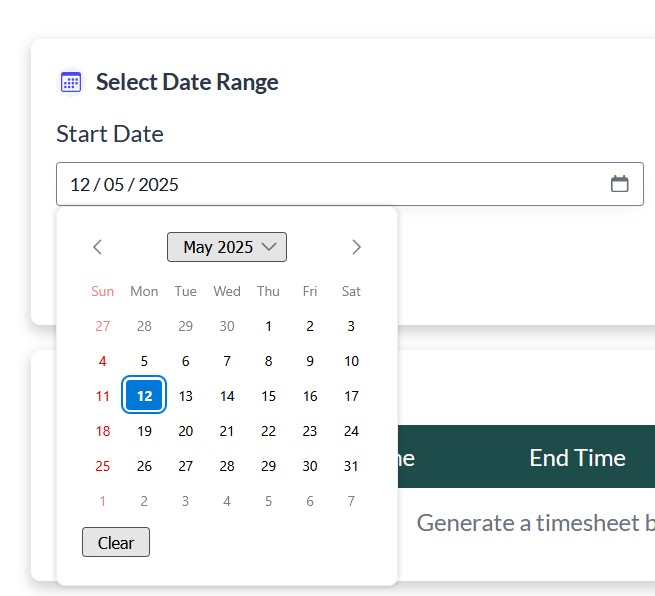
1. Select the start and end dates for your timesheet period
Click the date icon in the Start Date field and choose the starting date for your timesheet. Similarly select the date for End Date field. By default we have chosen Monday of a particular week for Start Date and Sunday of that week for End Date.
2. Click Generate Time Card to create your time card entries
After selecting the start and end dates; click “Generate Time Card” button to generate a timesheet for the chosen dates.
A table with Day, Date, Start Time, End Time, Break/Lunch (Minutes) and Hours Worked columns will be generated for that particular time period. Default start time is set to 09:00 am, end time is set to 05:00 pm and break time is set to 30 minutes. You can change these values as per your actual working hours.
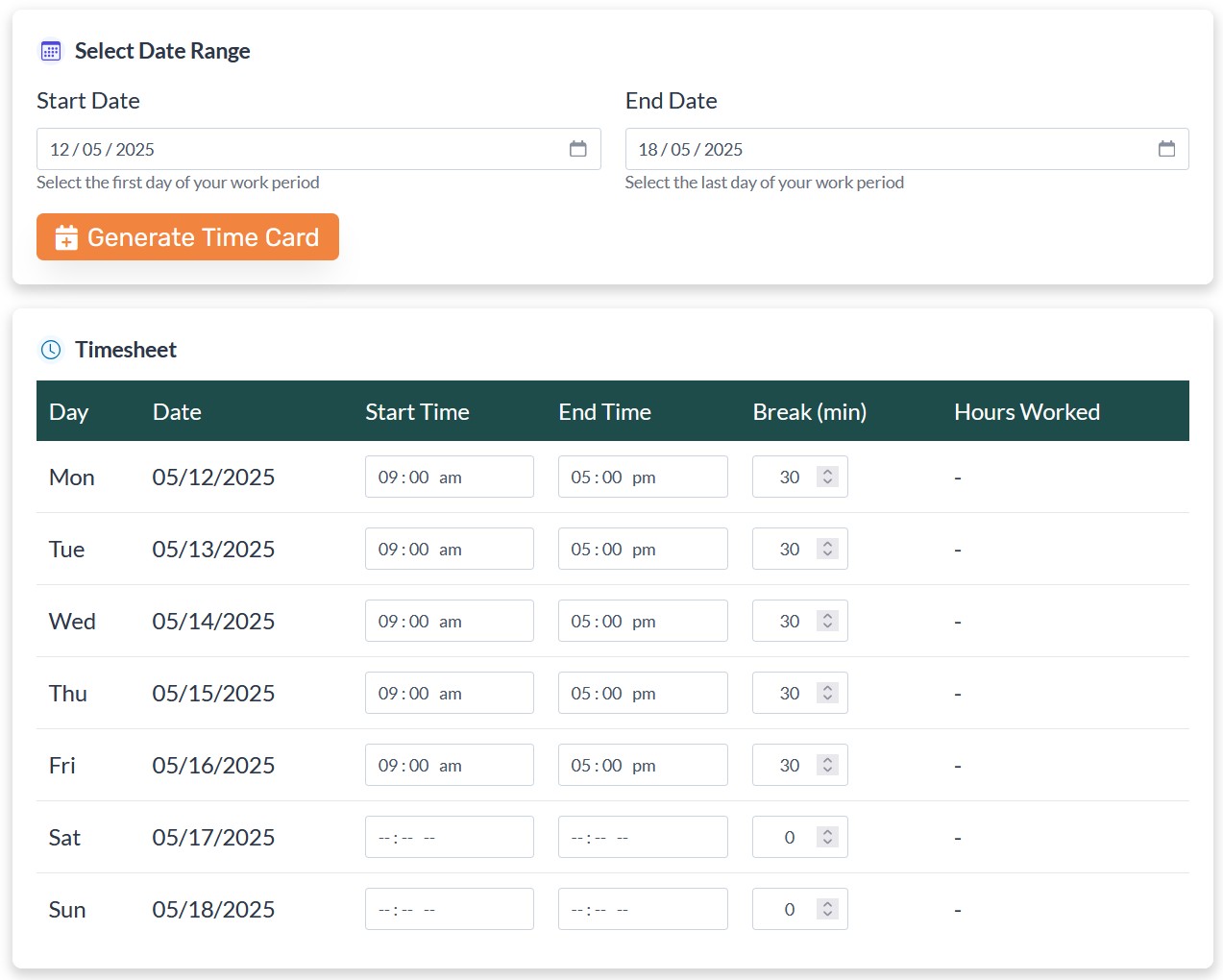
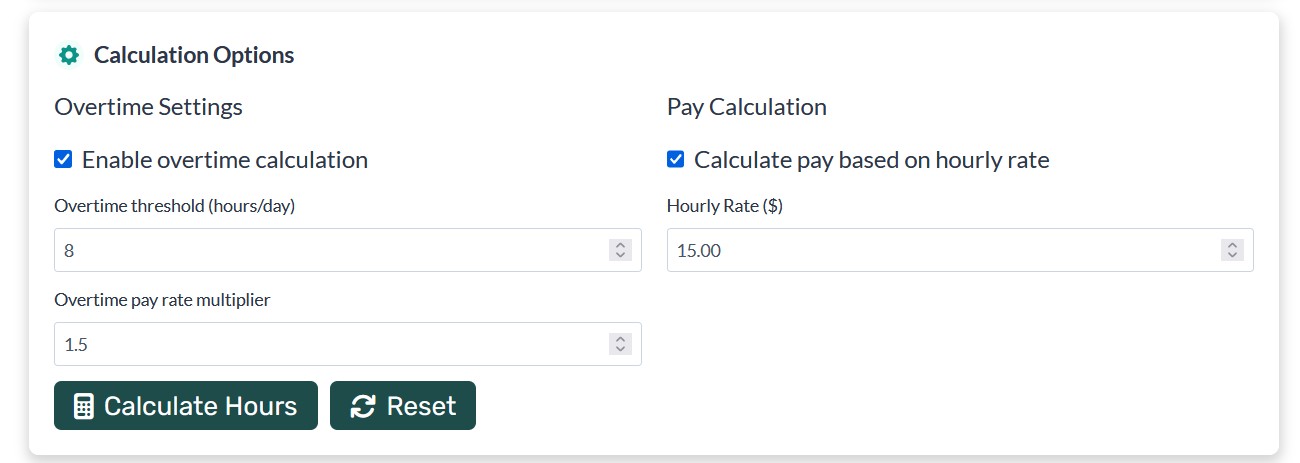
3. Choose Overtime options and enter your hourly rate
Overtime settings include Overtime Threshold i.e. hours per day and Overtime pay rate multiplier.
Example: An employee works for 50 hours in a particular week and his hourly rate is $15.
If overtime threshold is 8 hours per day, then for a 5 day work week, Regular hours will be 40 per week and Overtime hours will be 10.
Pay for regular hours will be: 40 x 15 = $600
Overtime Pay per hour will be: 15 x 1.5(Overtime Multiplier) = $22.5
Overtime Pay for the week will be: 10 x 22.5 = $225
4. Click Calculate hours to generate timesheet summary
Clicking this button will display the timesheet summary. Summary includes bifurcation of regular and overtime hours plus regular and overtime pay. It also shows total hours and total pay.
Overtime is determined based on the FLSA guidelines in the U.S. and the Hours of Work regulations under the Canada Labour Code.
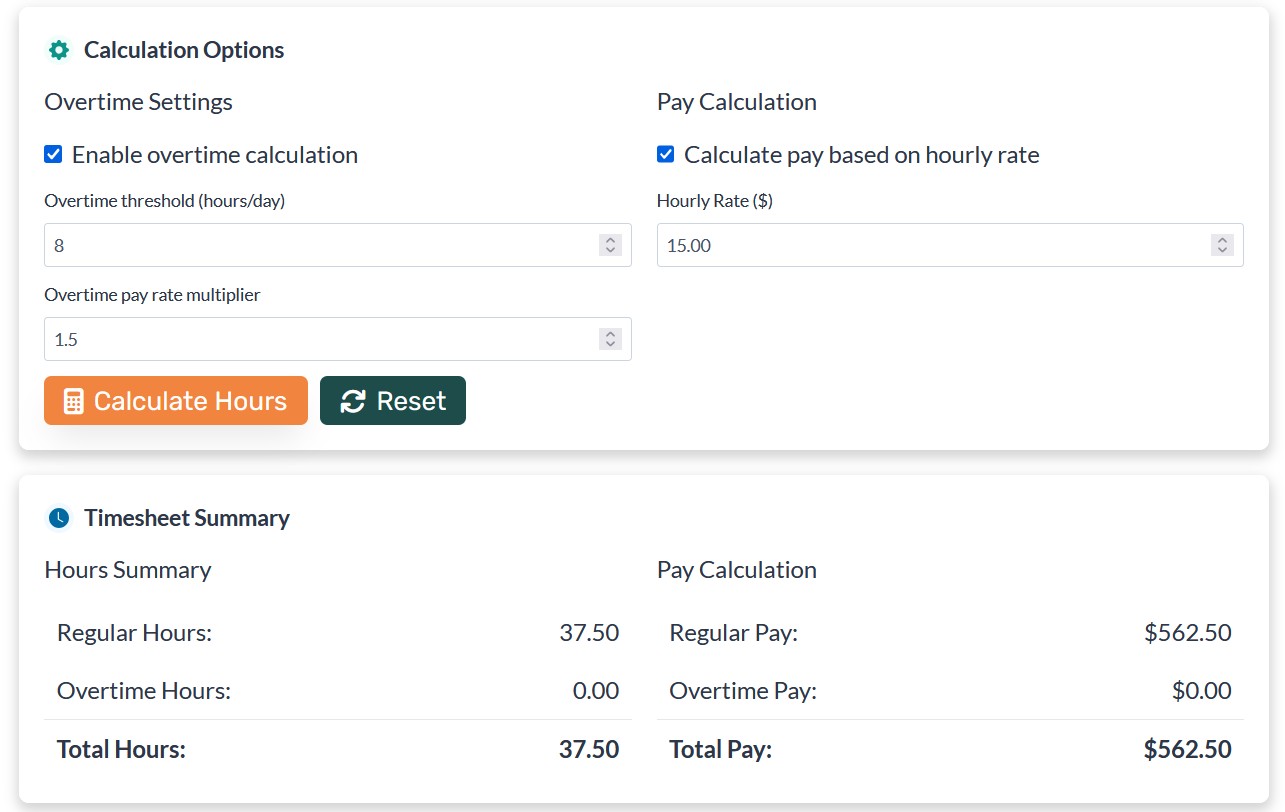
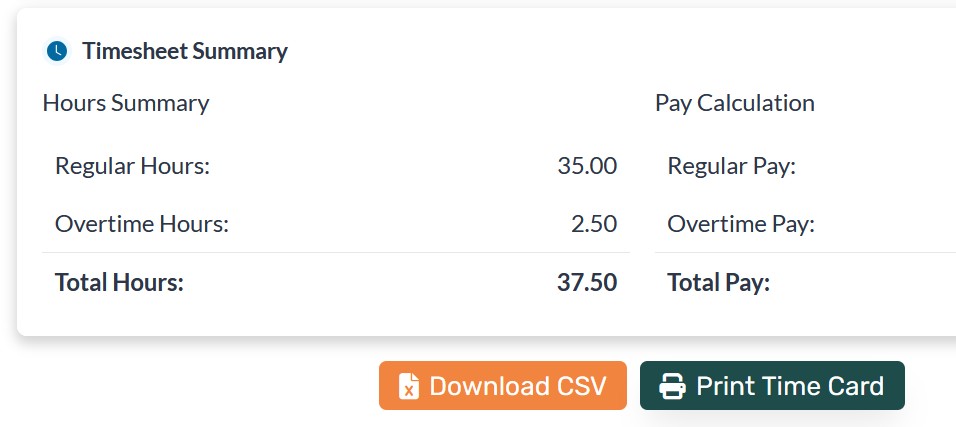
5. download PDF/CSV of your time card
Click Print Time Card button to print and save your timesheet in a PDF format. Click Download CSV button to save your timesheet in a CSV format.
